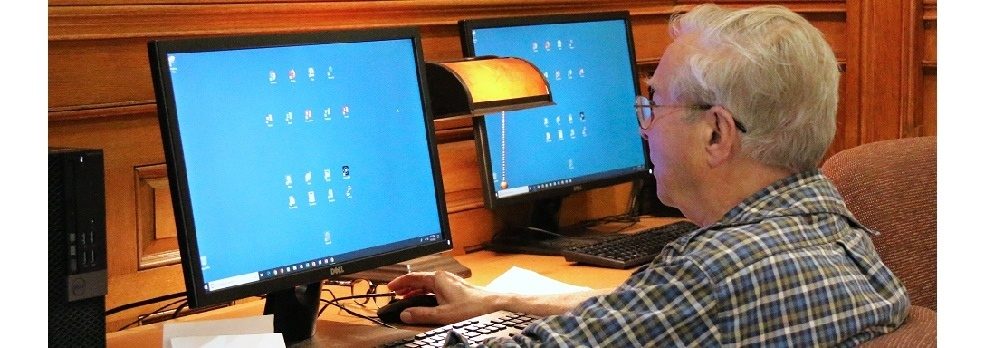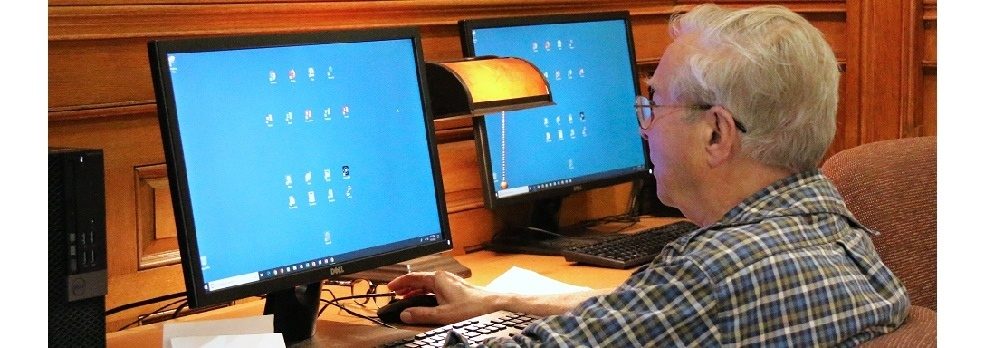The Library provides computers for public use on the top floor with Internet access,
online databases, and Microsoft Office applications
(Word, Access, Excel, and PowerPoint). Sign up at the
Reference Desk. Users are guaranteed at least 30 minutes, but may
continue as long as no one is waiting.
There are also Express PCs on the upper and middle levels. These stand-up computers have no sign-up and are available for up to 15 minutes to
check email or for other short-term use.
The Children’s Room has computers for Internet access or for playing educational and instructional children’s games. These computers are reserved for families with
children (up to Grade 5). Children under 6 years old must be under the
direct supervision of a parent or caregiver when using a computer. Sign
up to use these computers at the Children’s Room Desk.
Users are guaranteed at least 30 minutes and may continue as long as no
one is waiting.
The Library’s catalog is available on every computer on the top floor. Some computers on the second floor and in the Children’s Room are
reserved for catalog use only. Also on the second floor, adults will find a
computer especially for Readers Advisory - to help you pick out the next book
you’d like to read.
When you use a computer, you agree to abide by our Computer Use Policy. Content filters are not installed on any library computer.
You may use a CD-R or USB flash drive to save your documents.
Printing is available on the upper level and in the Children’s Room. See Equipment & Tools for more information on printing.
If you wish to bring your own laptop to the library, but don’t have
wireless capability, contact info@gpl.org in advance to see if a direct wired connection can be set up for your visit.
You may also borrow headphones.