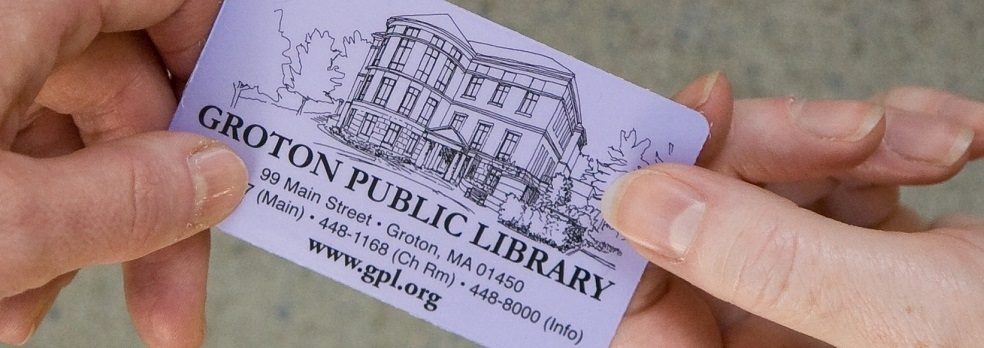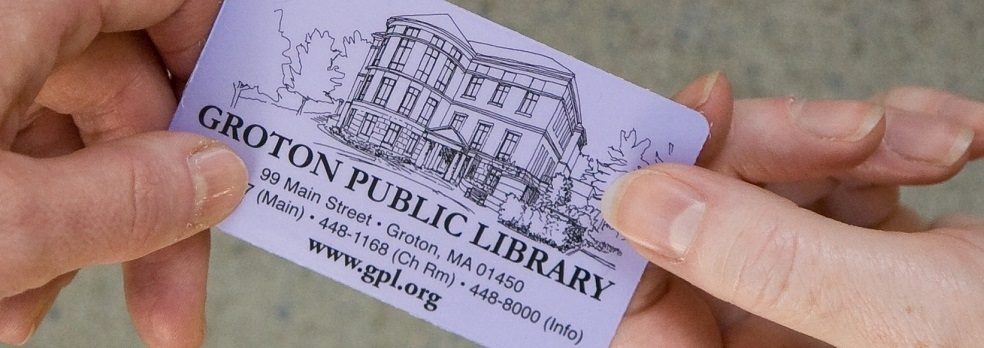When you go to "My Account," you will be able to view what you have checked out, renew items, pay bills, place holds, and set account preferences.
To log into your online account, visit the catalog or click the My Account link here or the icon near the top right corner of this website. You will be prompted to enter your library card number or username, as well as your password/PIN. If this is your first time logging in, enter your full 14-digit library barcode number without spaces, followed by the password/PIN.
About your Password/PIN
When accessing your library account through the online catalog, placing holds, or reserving museum passes, you will be asked to supply a library card number and a password/PIN. If you have not chosen a unique password/PIN your PIN was pre-set to the last four digits of your card number (for patrons who opened their account before 2017 or used the online application form, the preset password was the last four digits of the primary phone number on your account).
To change your password/PIN, log into My Account, click the Personal Information tab, then complete the "Change Password" section near the bottom.
If you forget your password and you have an email address on your account, simply select the “forgot your password?” link on the login screen, enter your library card number and a password reset will be sent to your email.
If you need assistance with your password/PIN or if you are having trouble logging into your account, please email or call the Circulation Desk (circulation@gpl.org or 978-448-1167) or Reference Desk (info@gpl.org or 978-448-8000) for assistance.